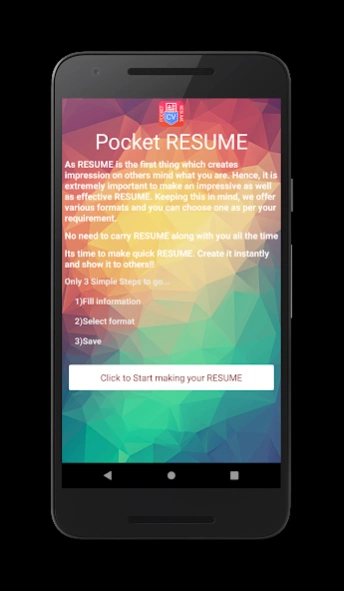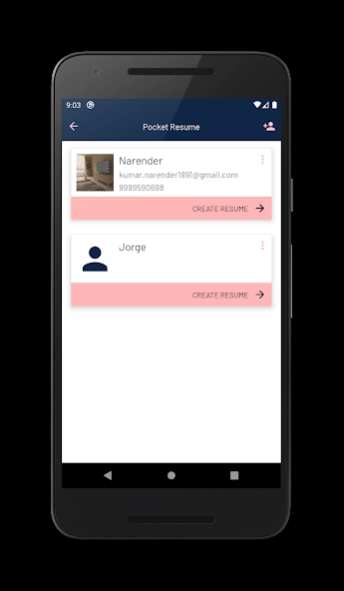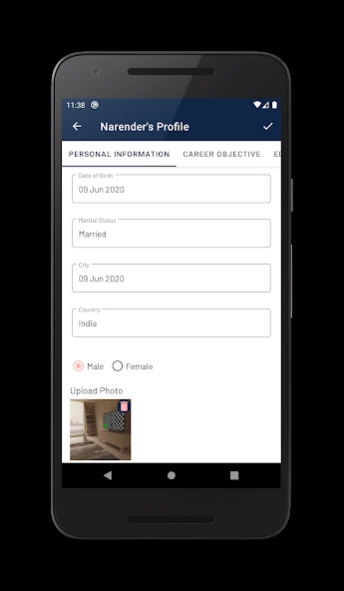Pocket Resume / CV Builder 2.3
Free Version
Publisher Description
Pocket Resume / CV Builder - Pocket Resume app, One solution for building Innovative Resume/Curriculum Vitae
Pocket Resume / CV Builder app is an all in one solution for building Innovative and Leading Edge Resume.
If this is the first time you are trying to write a professional resume / curriculum vitae for finding your dream job, this free resume maker app will help you to get on a right track of resume writing.
With the simple User-Friendly Interface Pocket Resume, allows you to build resumes in just about a minute with different formats.
Pocket Resume / CV Builder Free Jobs contains different types of Professional Resume Formats. You can also change your font colour and type.
There are several resume formats included, you can use them to help you create a great looking Resume to help you in your job search.
Write Your Curriculum Vitae is very simple with this free resume maker ! Just fill in the blanks to create your resume / curriculum vitae and Save file.
Pocket Resume Jobs includes file and share to email option so you can email from your device. Edit/Modify any field any time during the Resume Creation process.
CV Builder Free Jobs app allows you to add as many sections as needed, You can also edit the section heading as required. This functionality with this free resume maker app differentiate from other resume apps Pocket Resume uses file rendering technology so you can save your resume as a document.
This means you do not have to worry about your resume losing the format when you send it. It aims to give you lots of help in writing a great resume.
Obviously, it includes Resume templates with customisation of background font type and colour. From the available resume templates you can choose preferable resume format.
Pocket Resume / CV Builder Free Jobs app or free resume maker app comes with Sample Profile which includes predefined data in it, which allows you to create resume very easily.
You Can Email Your Resume Right From Your Android Phone! Pocket Resume app guides you to create your resume so that you can avoid mistakes while creating your resume, which would cost you your job.
Features :
• Pocket Resume Free Jobs contains different types of Professional Resume Formats. You can also change your font colour and style. There are several resume formats included, you can use them to help you create a great looking Curriculum Vitae to help you in your job search.
• Write Your Curriculum Vitae is very simple with this free resume maker ! Just fill in the blanks to create your resume and Save file.
• Pocket Resume Jobs includes file and share to email option so you can email from your device.
• Edit/Modify any field any time during the Resume Creation process.
• Resume PDF Maker allows you to add as many sections as needed; you can also edit the section heading as required. This functionality with this free resume maker app differentiate from other resume apps
• Pocket Resume uses file rendering technology so you can save your resume as a document. This means you do not have to worry about your resume losing the format when you send it.
About Pocket Resume / CV Builder
Pocket Resume / CV Builder is a free app for Android published in the Office Suites & Tools list of apps, part of Business.
The company that develops Pocket Resume / CV Builder is Android Enthusiasts. The latest version released by its developer is 2.3.
To install Pocket Resume / CV Builder on your Android device, just click the green Continue To App button above to start the installation process. The app is listed on our website since 2021-04-30 and was downloaded 1 times. We have already checked if the download link is safe, however for your own protection we recommend that you scan the downloaded app with your antivirus. Your antivirus may detect the Pocket Resume / CV Builder as malware as malware if the download link to com.scorpionfun.pocket.resume is broken.
How to install Pocket Resume / CV Builder on your Android device:
- Click on the Continue To App button on our website. This will redirect you to Google Play.
- Once the Pocket Resume / CV Builder is shown in the Google Play listing of your Android device, you can start its download and installation. Tap on the Install button located below the search bar and to the right of the app icon.
- A pop-up window with the permissions required by Pocket Resume / CV Builder will be shown. Click on Accept to continue the process.
- Pocket Resume / CV Builder will be downloaded onto your device, displaying a progress. Once the download completes, the installation will start and you'll get a notification after the installation is finished.